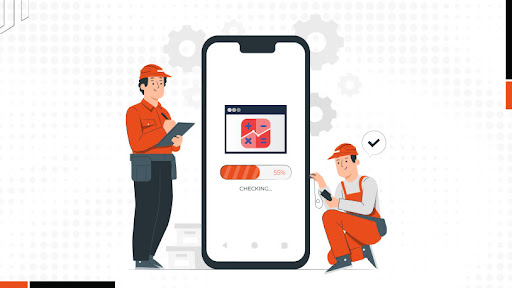Are you someone facing problems while selling area-specific dynamic products on your Magento store? Then, you must check out our latest Magento 2 Area and Price Calculator extension.
One thing that frustrates your customers the most is the inability to figure out the required quantity of products and their prices. In this technologically advanced world, nobody wants to waste time performing complex calculations to figure this out.
Our M2 Area and Price Calculator is a full-fledged tool that enables your customers to quickly calculate the quantity & price using dimensions (length and breadth) for specific products such as Tiles, Sheets, Carpets, etc. The extension allows customers to manually add/remove multiple application areas as per their requirements.
Top 5 features of Magento 2 Area and Price Calculator Extension
Here are some of the best features of our extension that will help you understand its functions and use cases:
-
Enriched Area and Dynamic Price Calculator
It can be extremely time-consuming for your customers to manually calculate the area and then analyze the required quantity of area-specific products. Our precisely-built extension will assist customers in quickly calculating the product’s quantity according to the custom measurements. This will also ensure a hassle-free shopping experience.
-
Add/ Remove Multiple Application Areas as Needed
You can add multiple application areas simultaneously to get the exact quantity and the dynamic price. For instance, when you need to purchase tiles for your house, you can add different rooms having unique dimensions. Further, this extension can be used to remove unwanted elements (like windows, wardrobes, kitchen sinks, etc) from the measurements by just entering their dimensions in the relevant column.
-
Automates Quantity & Price Calculations
All your customers need to do is add the necessary measurements (m, cm, mm, etc) in the subsequent columns. The extension will provide them with the exact quantity of the required product along with its total price. This ease of convenience enhances the user experience of your store, helping prospects convert sooner.
-
Enable/Disable Calculator at Product & Category Levels
After installing the M2 Area and Price Calculator extension you also get the option to enable or disable the same at both product and category levels. All you need to do is toggle the switch from the backend.
-
Add Dynamic %Wastages with a Single Click
When it comes to the practical application of dimension-specific products like tiles, paint, carpets, etc. you must include extra items in case there is wastage. This extension enables your customers to add wastage% with a single click. You can set the default wastage% from the backend.
Magento 2 Area and Price Calculator is truly an efficient tool that enables customers to quickly calculate the required quantity and price of products. All they are required to do is enter the dimensions of the area to be covered and it will automatically suggest the exact quantity of products needed. Customers can also add extra wastage% with a single click on the product page.
magePoint is the leading Magento Development Company in India and our experts are committed to providing an optimum user experience. For more information, Contact us!