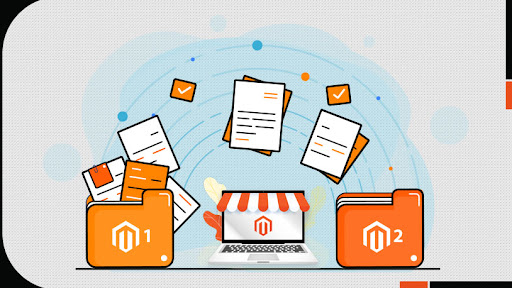Things have changed a lot since the introduction of Magento 2 in the eCommerce development world. Magento 2 was launched in July 2015, and the focus of this development platform shifted from Magento 1 to Magento 2. The previous version of Magento 1’s support came to its expiry in June 2020.
If you are still hanging on to the previous version of this eCommerce development application, it’s high time to migrate from Magento 1 to Magento 2 platform. Although Magento 2 provides additional benefits like Advanced Security, PHP 7 Support, and Improved Performance & User Experience, you must be meticulous in the migration process. Any negligence in this regard leads to hampering the store’s functionality or even data loss.
Contemplating the risks, we have got you a comprehensive guide that will help you with everything in the migration process and brief you on some critical points for migrating to the Magento 2 platform.
Key Points to Remember before Migration
It is better to take precautions in the migration to avoid major issues like data loss or store malfunction:
- Prepare a backup of your Magento 1 store, including all files, folders, and the database.
- Remember not to use the live store for the Magento migration process. Instead, consider creating a clone of your store.
- Verify the compatibility of your current themes, custom codes, and extensions with Magento 2.
- Before migrating, properly analyse the store once. Also, try to transfer only the essential files and avoid carrying unnecessary files to Magento 2.
- You must obliterate all outdated and useless data from your Magento 1 database, for instance, logs, recently viewed products, etc.
- We recommend installing a fresh copy of Magento 2 on the same server you had installed Magento 1.
Steps Involved in Migration from Magento 1 to Magento 2
As per the Official Magento Migration Documentation, the whole process of migration is divided into four major stages given below:
-
Theme Migration
You must remember that there is no direct method to transfer themes from Magento 1 to Magento 2 platform. Although, you can create custom themes or install one from Magento 2 marketplace.
-
Extension Migration
The extensions you had installed on Magento 1 won’t be compatible with Magento 2 platform as there is no tool to transfer these extensions. You must download and install extensions from Component Manager on Magento 2.
-
Customizations Migration
There is a high probability that your store was running on custom codes while working with Magento 1. That is why it becomes necessary to migrate custom codes to Magento 2 platform.
-
Data Migration
The final step in the migration process is the data migration of customers, orders, products, store configurations, etc. Such data must be protected from any sort of attacks or deletion as it is a valuable piece of information. Thanks to Magento 2 Data Migration Tool for making this process smoother and hassle-less.
Final Verdict
The migration process from Magento 1 to Magento 2 without breaking the code on your store is not so complicated, given that you follow each step with utmost care. You must transfer the theme followed by extensions, then customisations, and finally, store data. You must consider the key points to remember before starting the migration process.
Still don’t want to take any risk? Consider raising your concern to magePoint as we provide you with the best Magento 2 development services. Our dedicated team is always ready to help you with the best solution.